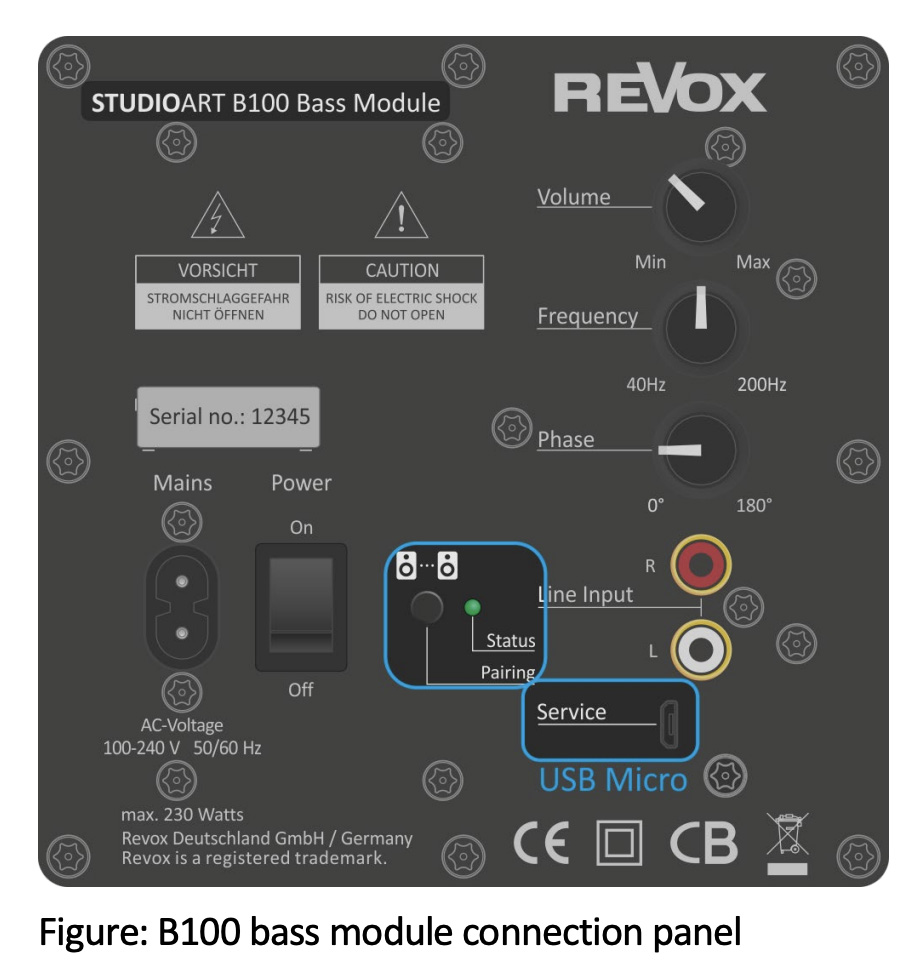software downloads
STUDIOART B100 Bass Module Software Update V15
The B100 Bass Module receives its update via the USB service socket [rear of connection panel -see figure below]. To install the
new DSP software, a USB micro cable is required, as is currently used in many mobile phones.
Why is the update necessary?
The B100 Bass Module receives its update via the USB service socket [rear of connection panel -see figure below]. To install the
new DSP software, a USB micro cable is required, as is currently used in many mobile phones.
Important
The USB connection must not be interrupted during the update process. For notebooks, make sure that the notebook battery is
fully charged, even if the actual update process takes less than a minute.
You need the following things to install the software:
- The free update program
- A Windows 7 / Windows 10 computer or notebook
- A USB micro to USB-A cable
Procedure:
- Turn on the B100 Bass Module
- Run the Revox program B100Updater.exe on your computer. Now connect your computer and the B100 Bass Module with the USB cable
- The program should now recognize the B100. This can take up to 30 seconds because Windows installs a serial interface driver in the background. If detection is successful, the green info line “B100 is found on COMx” appears.
- Now start the update process by pressing and holding the small pairing button on the back of the B100 until the start procedure begins, which can be heard by a plopping noise from the B100 loudspeaker. The status LED flashes blue during the update.
- After the update has been completed [Success. New Version: 1.5], the B100 Bass Module should be disconnected from the power supply until the status LED on the connection panel goes out. Now the B100 can be paired again with the other STUDIOART products according to the brief instructions.